You may need to share your insurance policy documents with a car dealer, lender or other third party to show proof and details of coverage. To view and/or share info, follow these steps:
Open the Insurance tab
Find the “Auto policy summary” card and tap the "Share now" button
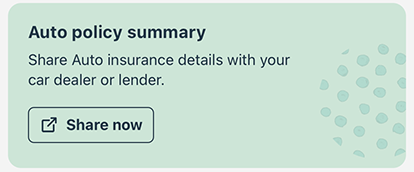
View the PDF and tap the “Share” icon
Choose your method to share info.
For instance, to send via email, add an address in the “To” section, compose a message and send. Your PDF will be attached in the message.
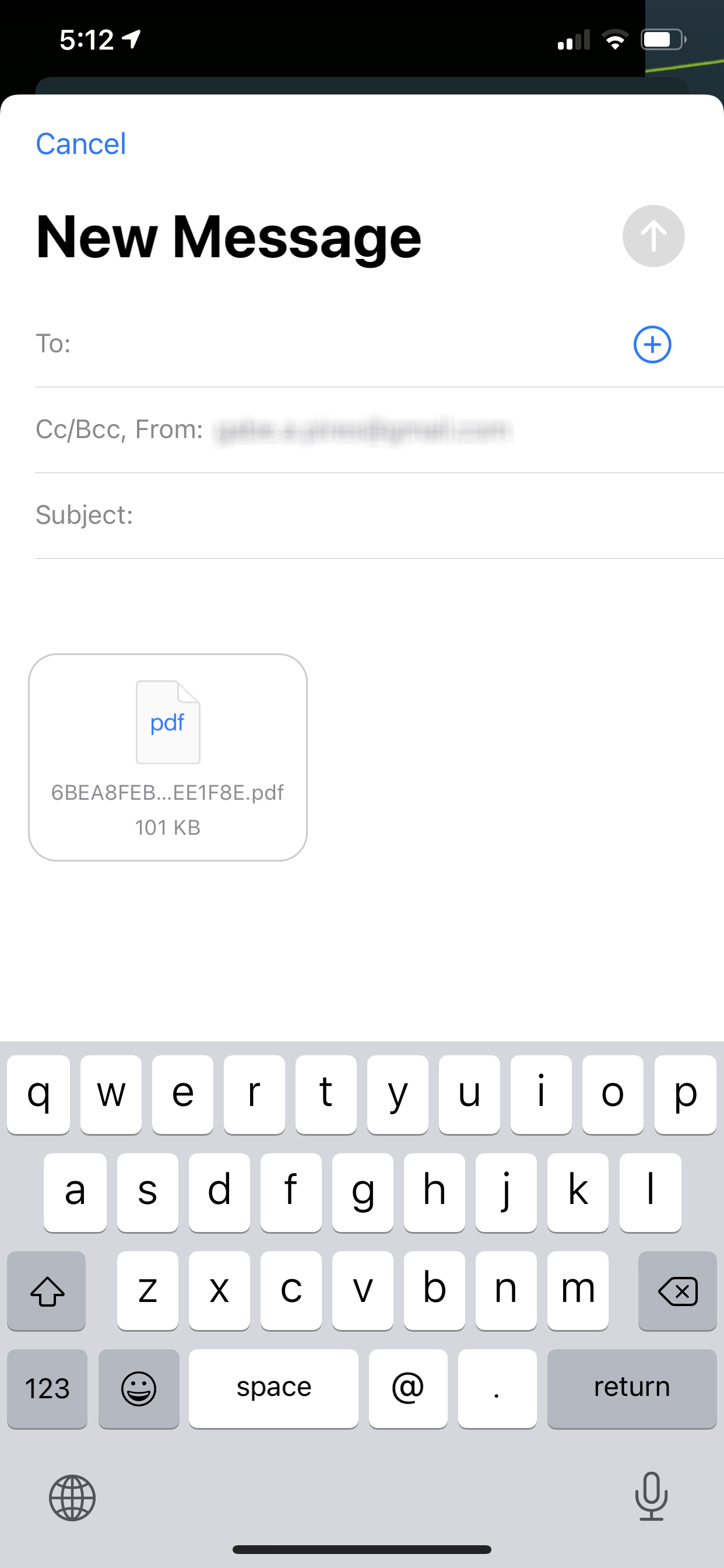
NOTE: Sometimes dealers and lenders will request proof of insurance which they may refer to as a binder or certificate of insurance. You’ll want to provide a copy of the Declarations document for this purpose.